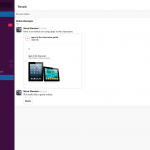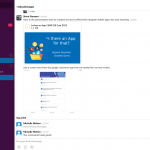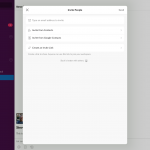Slack is a communication and collaboration tool that can be used in classes or for workplace communication. Users can easily share messages, documents and images with other members of their groups. Users have the option of having notifications sent to their phones as new messages are added to the group workspace, so that they can stay on top of all the communications that are occurring. Users can also comment on each other’s posts, search for specific information, and “star” posts for easy sorting later on.
Version: 19.08.10
Compatibility: iOS v. 19.08.1, Android 19.07.31, PC 4.0.2
Price: Free and paid options are available, education discounts are also available.
Target Audience: Can be used in education or for workplace communication
Bottom Line: Slack is a great tool to improve communication and collaboration in both educational and practice settings.
Have you used the app? Rate it here![Total: 0 Average: 0] 
Likes |
Dislikes |
|
|
Features and Options:
Slack is a communication and collaboration tool that can be used in educational settings or for workplace communication. Slack allows a user to form workspaces which are dedicated forums. Users can then invite others to participate. Slack allows you to add users through email, so you can add your students, guest speakers, and other content experts to participate in the discussions. Separate workspaces can be created for different classes or organizations.
Once in the workspace, participants can then use the tools within Slack to communicate with each other. As posts are added, notifications are sent to the members of the workspace so that they are aware of what is happening in the conversations. Users do have the ability to control what posts they receive notifications for.
Within a workspace different channels can be created to separate content into specific topics or projects. This will keep all of the posts related to that channel together. The participants in each workspace can share messages, documents, and images through these channels. Participants can comment and provide feedback and input upon the information that is being shared. Users also have the option to star posts or items to find them easily later on. There are built in search functions to make finding specific information easier.
Another nice feature of Slack is that you can integrate other apps into your Slack workspace. You can integrate file sharing services, such as Google Drive or Box, to make sharing files easier. You can also integrate web conferencing tools, such as Zoom or Skype, so that you can initiate meetings through Slack. Other project management tools, such as Trello, can also be integrated into Slack to help manage tasks and projects.
Practice Implications:
Slack has benefits for both educators and practitioners. Using Slack in education would allow faculty to increase communication and interaction between themselves and their students. Slack could be used in traditional classes to allow students to ask questions while the faculty member is teaching, so that students who may not want to raise their hands could have an alternative way to pose questions. The channels could also be used to track questions that students may have so that the instructor can come back to them and answer them at a later time. Slack could also be used to answer frequently asked questions so that students are all receiving the same information for the class. Slack would also be a powerful tool for students that were engaged in group assignments. A separate channel could be set up for each group to share information and ask questions. Slack channels could also be created so that the users could curate information about specific topics and share those resources with each other.
Practitioners could use Slack to help coordinate group projects they may be working on with other professionals. Agencies or organizations could also use Slack as a communication tool to improve communication between the organization and their employees or with outside constituents.