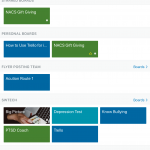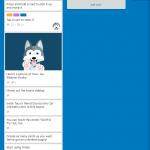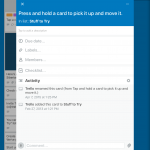Trello offers a shared space for individuals to share ideas, upload file attachments, create checklists, add due dates, and more. It can be used in a variety of ways to accomplish individual, group, or organization tasks and projects. Users have the ability to organize personal, work, school, or other projects by the use of teams, boards, and cards. This application allows users to see what is being worked on and who is working on it.
Version: 4.1.4 (IOS) 4.6.0 (Android)
Compatibility: Available on all iOS and Android devices. Also available for use on desktops and laptops, using web browsers.
Price: Free (additional features can be purchased)
Target Audience: Anyone organizing work or school related projects
Bottom Line: Trello is a project management tool for individuals, groups, or organizations.
Have you used the app? Rate it here![Total: 4 Average: 4.5]
Likes |
Dislikes |
|
|
Features and Options:
Trello allows the user to utilize a shared space to create “Teams,” “Boards,” and “Cards” where they can share ideas, upload file attachments, create checklists, add due dates, and more. The member can use these tools individually or can invite classmates or coworkers to collaborate.
Teams
Teams allow the user to compartmentalize unrelated projects. For example, the user can have a team for personal, employment, and/or school related work. By inviting other members to join a specific team, the user can work with classmates or colleagues in an organized manner without sharing information from other private boards.
Boards
Boards separate out projects that the team or individual will work on. For example, a group can have boards called “Group Paper” and “Group PowerPoint Presentation.” By creating two boards, members of the same team can organize what tasks and goals need to be completed for each project.
Cards
Under each board, members can create cards. Some of the features of cards include due dates, checklists, attachments, labels, and voting options. The most significant feature of cards is the user’s ability to assign tasks, like “email professor with proposal” or “create shared Google doc” and assign the task to one or two members of the board with a due date.
Practice Implications:
Trello could be used in a variety of ways in both the education and practice settings. An instructor could use Trello to outline complicated assignments, instructing students to use the app to walk through the various portions of those assignments. This would also allow the instructor to monitor their students’ progress. Students could also use the app to coordinate tasks for group assignments or projects.
In a practice environment, Trello could be used to create checklists for complicated work tasks to ensure that all necessary steps are completed. This app could also be used to help organize committee work or community organizing activities.
Privacy Policy Disclaimer:
Trello complies with the EU Data Protection Directive through Privacy Shield certification and the Swiss Federal Act on Data Protection through the US-Swiss Safe Harbor Framework.