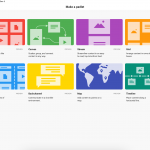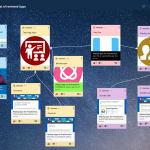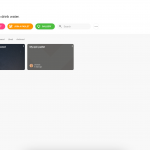Padlet is a great app for sharing and curating content in a visually appealing manner. It allows users to collaboratively create posts and then comment and rate each other’s posts. Educators could use Padlet to create content for their courses or generate visual timelines of when assignments are due and what topics are being covered each week. They could also have students use Padlet to complete assignments, generate discussion and do peer reviews. Students could use Padlet to create their own mind maps of content areas.
Version: iOS, Android, Web Browser
Compatibility: iOS, Android, Web Browser
Price: Free and Pro Version for $8 a month
Target Audience: Educators, Practitioners and Students
Bottom Line: Padlet is an easy to use app that allows multiple users to co-create and curate content and then rate that content.
Have you used the app? Rate it here![Total: 2 Average: 4.5]
Likes |
Dislikes |
|
|
Features and Options:
Padlet allows you to create a variety of different padlets to organize content and ideas, or to create workflows or task lists. These boards can be shared with others so they can view or join in curating the content. The free version of Padlet allows you to create up to three padlets, the premium version allows you to create an unlimited number of padlets and upload larger files. Both versions allow you to share your padlets with others and collaborate. You can also export completed padlets to a variety of file types for additional sharing.
To make a padlet, you start by choosing a template, you can choose from a wall, canvas, stream, map, timeline or others. These dictate the general flow and appearance of your content. You can customize the title and look of your padlet by choosing from a variety of backgrounds or by uploading your own image. You can choose to allow people to comment on your posts and allow users to react to posts by liking, voting or starring each post.
Content is added to each padlet by creating new posts. Posts can include: photos, links, voice, images, video recordings from your device, files, or location pins. You can add a title and text to include with any other content you add to your post. Individual posts can also be color coded to indicate information that is related. Posts can be reordered on the padlet to group related information together.
Once you have your padlet created there are a variety of ways you can share it. You can add specific members to the padlet group, you can embed it in a website, or you can create a link or QR code to share with others. There are also privacy settings that allow you to control who has access to the padlet and who can edit or contribute to the content.
Practice Implications:
Padlet has a wide variety of educational applications. Instructors could use Padlet to create and curate content around specific topic areas. They can use the timeline template to chart historical events and use the mapping template to organize geographical information such as locations of agencies or service providers. One of the main benefits of using padlet is that it allows instructors to present materials in a visually appealing manner that may be more engaging with students.
Instructors could have students collaborate on padlets for assignments. They could have students create individual posts, comment on each other’s posts and rate or vote on posts to provide additional feedback. An instructor could also have students work collaboratively to create a knowledge base or use the padlets to create virtual presentations around topic areas.
Students could also use Padlet to map out group or individual assignments to keep track of deadlines or sub tasks that much be completed for each assignment. Students may also find Padlet helpful to organize reference materials for papers or other assignments.
Practitioners may also find Padlet helpful for creating libraries of helpful resources for specific practice areas. The padlets could then be shared with other practitioners to expand upon the information. The padlets could also be shared with clients, so that they have ready access to additional resources between sessions.