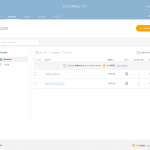The Socrative Apps allow an instructor to quiz students during or outside of classes. The real time responses provide the instructor with a powerful tool to gauge students’ understanding of the concepts and content being covered. This will allow the instructor to review concepts that the students may not have fully grasped. The questions and answers can also be used to spark discussion.
Version: 2.2.5 (iOS), Android 4.4.1
Compatibility: iOS, Android, and web
Price: Free and paid, $99.99 per year versions available
Target Audience: Instructors looking to add quizzes and surveys to their classes
Bottom Line: Socrative allows instructors to add quizzes and surveys to their classes. This allows for formative assessments to make sure that students understand content as the class progresses.
Likes |
Dislikes |
|
|
Features and Options:
There are two Socrative apps, one for teachers and one for students. These apps act in tandem to allow an instructor to quiz or survey students about the content they are covering in their classes. The Socrative Teacher app allows the instructor to create quizzes, space races, and exit tickets. When the instructor deploys these activities, students can then complete them on the Socrative Student app. An instructor creates a room for their class and then either shares the room name or link with students so that they can access the quizzes.
The student app is free. For the instructor, there is a free and paid version. The free version allows for the creation of one room for up to 50 students. The paid version allows for up to 20 rooms (classes) with 200 students per room. With the free version, you can only have one quiz open at a time. With the paid version you can have up to 20 quizzes open at a time.
An instructor has the option to create quizzes ahead of time or they can launch quick questions. These can be either multiple choice, true/false, or short answer. The instructor can also embed images into the questions. An instructor also has the option to add in answer explanations, so students get information on the correct response. As students answer the quiz questions, the instructor can see their responses in real time. This allows the instructor to better understand how well the students are absorbing the class content.
An instructor also has access to an Exit Ticket function. This is a standard set of questions that ask how well the students understood the content that was covered in the day’s class. The Exit Ticket asks them to describe what they learned in class and has a general question, “Please answer the teacher’s question” which would allow the instructor to close the class with any question they want the students to answer. This function could also be useful for taking attendance.
Practice Implications:
Socrative offers an up-to the-minute snapshot of where your students are today, rather than waiting for intermittent testing or dated course evaluations that might inform and prompt instructors to alter or re-visit content.
Socrative is a great app for doing formative assessments as you are teaching or after class. The apps could be used in seated or online classes. An instructor can ask questions about the content that is being covered to make sure that students understand concepts correctly. This would allow the instructor to identify areas that they may need to revisit or identify gaps in student understanding. Instructors could also use the quizzes for opinion polls to spark conversation and dialogue about the content.
One of the most difficult to gauge aspects of many courses is the degree to which students are completing and comprehending the required reading. Socrative’s ability to quiz and use Exit Tickets can be used to measure integration as well as incentivize and evaluate whether course readings are being retained for accurate application.
The Socrative App would be an effective tool to help keep students engaged in online classes. By integrating quizzes into the online session, students will be more motivated to pay attention to the virtual session in order to answer the questions. The real time responses would also allow the instructor to identify any students that may have dropped out of the session.
The exit tickets and associated questions can be used as prompts to engage students to review the material that was covered in class. These questions will also provide the instructor with useful information on topics that they may need to review in later sessions. The exit tickets can also be used to take attendance once a class is completed.