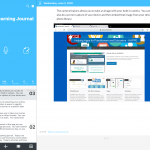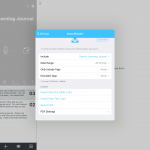Day One is a journaling app that could be used either in education or in practice. Day One allows users to record entries about their day, specific activities, how they are feeling, or whatever topic they may choose. Users have the ability to create multiple entries for each day, they can also embed images into their posts. Paid versions of the app also allow users to embed video and audio into their journals. Once entries are entered into the app, the user has the ability to export the journal or specific entries to other formats that can be shared with others.
Version: iOS 4.14, Android 1.2
Compatibility: iOS, Android, Web Browser
Price: Free version, paid subscription ($2.92/mo) for more features
Target Audience: Educators or students looking to journal about their experiences in class or field. Practitioners could have clients use it to track their daily activities.
Bottom Line: Day One is an easy to use journaling app that will allow students or clients to track their daily activities and reflect upon their experiences.
Have you used the app? Rate it here![Total: 2 Average: 4.5]
Likes |
Dislikes |
|
|
Features and Options:
Day one is an intuitive journaling app. Users can use it to record daily entries about specific experiences they may have, how they are feeling, what type of activities they have participated in, or things they have learned. If users are unsure about what to write about, they can enable daily prompts which will ask them a question to get them started. The free version gives users the ability to create a single journal and allows users to embed an image with their entry. The paid version allows the option to create multiple journals and also allows the user to embed audio or video within their entries, this version also allows users to import entries from instagram. The paid version also allows greater customization in terms of color and format of the journals.
Entries are created by clicking on the “+” button on the main screen of the app. Users can then enter text and also capture an image or video to add to their entry. Once an entry is created it is automatically date and time stamped and added to the user’s timeline. Users do have the option to come back later and edit the entries. The user also has the ability to tag entries or favorite them to make them easier to search for later. Location data and the current weather can also be added to the entries.
Once entries are created they are stored within the app for later retrieval. There are options to have the app show entries from the same date in previous years. Users can also export and share their journals. The export functions allow a user to save their journal in a pdf format or the user can pay to have the journal printed as a physical book. With these features, the user has the ability to export single entries, entries within a specific time frame, entries that are tagged with a specific term, or they can export the entire journal. The exported document can then be shared through email or a file sharing service.
Day one also includes the ability to require a passcode or biometric information in order to access the contents of the journal. This is an important feature to help protect any sensitive information that a user may enter into their journal.
Practice Implications:
In the educational setting, reflection is a critical part of the learning process and journaling is a great way to have learners reflect upon their experiences and monitor their progress in learning new materials. Journaling can be utilized by any student looking to operationalize self-actualization and reflection, and be applied to courses in terms of integration of content and assignments. Journals can also be effective in field placement settings to enhance learning and specifically as a catalyst in preparing for supervision.
This app could be used in multiple ways within the learning context. Students could be asked to reflect upon and record their thinking as they learn new materials throughout the course of a semester; they could be asked to record reactions to their experiences in field and relate those to the content they are learning in the classroom; journaling could also be integrated into a self-care exercise where students are tracking how they are feeling each day; students could also be tasked to keep a journal, so that they can see if it would be an effective practice they could use with their clients. These journals could then be exported and submitted for feedback or grading
In practice a clinician could use Day One to have their clients record their daily activities, how they are feeling, progress towards specific goals, or other important health metrics. The client could then share these entries so that the clinician can help monitor their progress, work through any issues that may have arisen between sessions or just check in with their clients. Having the client capture this information daily will improve their recollection for when the client and practitioner meet.