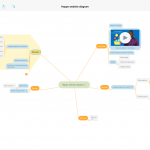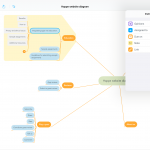MindMeister allows users to create mind maps. Users create diagrams that branch off a central idea to create new nodes and connections to the original idea. MindMeister allows users to collaborate on diagrams and create understanding together. This can be used for brainstorming, mapping out projects, creating checklists or for organizing information.
Version: iOS 7.9.1, Android 5.15.1
Compatibility: iOS, Android, Web Browser
Price: Free (up to 3 maps), Paid options available for unlimited use
Target Audience: Educators and students looking to illustrate content areas or ideas. Practitioners and educators looking for brainstorming tools.
Bottom Line: MindMeister is a great collaborative tool for group assignments or diagramming connections between different pieces of information.
Have you used the app? Rate it here![Total: 1 Average: 5]
Likes |
Dislikes |
|
|
Features and Options:
Mind mapping is the process of visualizing how different pieces of information relate to each other. MindMeister is a mind mapping app that allows users to collaborate on creating diagrams that illustrate ideas and their connections. These diagrams could be traditional flow charts, diagrams of how complex pieces of information fit together, work flows, or they could be used to capture brainstorming sessions.
Diagrams are created by building off of a main theme. Additional nodes or branches can be created from that theme to capture additional ideas or tasks. Relational arrows can be used to connect different nodes and show relationships between the different pieces of information. MindMeister allows you to color code different nodes or connections to better categorize or relate information to each other. In each of the nodes the user can add text, images, related documents, links, or video.
MindMeister has many useful collaboration features. Individuals can easily be invited to edit and help create the mind maps. The maps can also be shared with others without giving them permission to edit them. Users can add comments and notes to each of the nodes and in a general comment section. There is also a voting feature that users can use to vote on ideas. Tasks or responsibilities can be assigned to specific users. Once a mind map has been completed, the map can be shared publicly or downloaded as a pdf or image.
The app is available for mobile devices and the web. Some of the more advanced features are only available through the web; for example, embedding video at no cost. The free license is restricted to three mind maps at a time. A monthly subscription allows for the creation of unlimited mind maps and also allows a user to attach documents within the nodes.
Practice Implications:
MindMeister could be integrated into classes and practice in many ways. Educators could use the mind mapping tool to generate diagrams for specific topic areas. They could also work collaboratively with students to map out an entire semester’s worth of content for a course, drawing relationships between content covered in each class to overall themes or learning outcomes. Instructors could also ask students to use MindMeister to map out research assignments or specific topic areas. In practice, MindMeister could be used to generate organizational charts or work flows for complex tasks. It could also be used with clients to generate ecomaps or genograms.