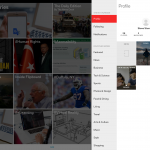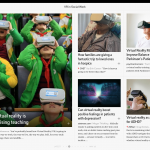Flipboard is a news curation app. It allows users to stay up to date on recent articles, videos, and podcasts. Users can choose to follow specific topics or themes. Users can create their own magazines of items, organize them around topics, and share them with others. You can also allow others to add their own content or stories and comment within the magazine you are sharing.
Version: 4.2.39 (IOS)
Compatibility: Available on iOS and Android devices.
Price: Free
Target Audience: Educators, Practitioners, and Students
Bottom Line: Flipboard allows users to curate news articles into topic based magazines which can be shared with others.
Have you used the app? Rate it here![Total: 1 Average: 4]
Likes |
Dislikes |
|
|
Features and Options:
Flipboard is a news curation app that allows a user to stay up to date on news stories from a variety of different sources. When a user creates an account, they are then required to choose at least five topics or areas of interest. Once selected these topics they appear on the introductory screen of the app. You can then “flip” into a topic area where you will find recent news articles related to that topic. The user can click on articles they would like to read or they can choose to save them to read later or add them to their own magazine.
The magazine feature allows a user to curate articles for their own purposes. You can provide your own title and description for each magazine. You can then add articles to your magazine. Users also have the ability to enter comments into the magazine to accompany the articles. You can also add images and links to outside web pages to add additional content to your magazine. The user also has the ability to move articles and comments around within the magazine so that they appear in a particular order.
Once you have created your magazine, you then have the ability to share it with others. This will allow them to see your content and add to it. They also will be able to post comments, add articles and other web resources to the magazine.
Flipboard provides a simple interface to share articles and documents around specific topics. The magazine like user interface is easy to navigate and the image heavy focus makes the presentation engaging and interesting to the user. The ability to sort and surface articles from a variety of news sources allows a user to stay in tune with current events.
Practice Implications:
Flipboard could be a useful tool in many courses. Instructors could create magazines around specific topics and share those with their students. Students would be able to add to the content and also comment directly within the magazine on the articles being shared. Instructors could also include resources from other web sites to provide context to the news articles that are being shared.
Instructors could also build assignments around using this app. They could have their students create their own magazines by curating materials around a specific topic and have them add their own thoughts and comments about those topics. These magazines could then be shared with the rest of the class so that students could be exposed to multiple topic areas.
The magazine like interface and heavy use of visual imagery will aid in keeping students engaged with the materials being presented.
Privacy Policy Disclaimer:
Data is shared with third parties. Flipboard’s privacy policy can be found here: https://about.flipboard.com/privacy/