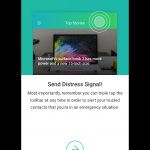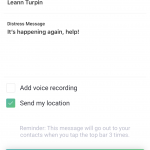The Aspire News App seeks to prevent and help those experiencing intimate partner violence. The app appears as a news app. Anyone who did not know the real function of the app would think the user was reading about current events. In reality, the app allows users to select contacts to secretly alert if and when they are experiencing intimate partner violence.
Version: 2.1 (iOS)
Compatibility: Available on all iOS devices using iOS 9.0 and above
Price: Free
Target Audience: Practitioners working with individuals experiencing intimate partner violence.
Bottom Line: Aspire News allows victims of abuse to call for help discretely at the touch of a button.
Have you used the app? Rate it here![Total: 0 Average: 0]
| Likes | Dislikes |
|
|
Features and Options:
Aspire News seeks to prevent intimate partner violence. Its main interface appears as a news app to the casual browser. However, an individual experiencing intimate partner violence can use the hidden features of the app to seek help.
When a user opens the app for the first time, the app presents a tutorial. The tutorial explains how a user can call for help on the app. Consequently, the user should not complete the tutorial near an abuser.
Once the tutorial is completed, the app turns into a news app. The home page appears as “Top News,” where photos and headlines fill the screen. News articles are not just for show; they can be selected and read. Whether on a news page, viewing a full article, or changing a setting; a green bar is always displayed at the top of the app’s screen. After the user has set up their “Get Help” settings, described below, he or she can tap this bar three times for help.
In the top left corner of the news screen, an icon of four bars appears. By selecting that icon, the user accesses the side bar menu that lists five options, “Top News,” “World News,” “Sports News,” “Entertainment News,” and “Help.” The last option, Help, is where the user can access most of the intimate partner violence prevention features.
The Help tab has five subsections: “How it Works,” “Get Help,” “Get Educated,” “Help Resources,” and Select a News Service.” While using the Help features, an “x” always appears at the top-right corner of the screen. The user can select “x” at any point to discretely return to the news.
Under Get Help, the user adds “Trusted Contacts.” The user selects Trusted Contacts by inputting the contact’s name and phone number, creating a distress message, optionally recording a voice recording, and optionally selecting to send their location. The user selects different distress message, location sharing, and voice recording settings for each Trusted Contact.
The app will send a text to all Trusted Contacts whenever the green bar is tapped three times. The user can be sure the app responded to its taps if he or she notices that the words on the green bar, like “World News” or “How it Works,” quickly disappeared and reappeared after their taps. Distress messages are sent with Wi-Fi or cell service. Some reviews on the Apple Store indicated messages did not go through to Trusted Contacts even when the user successfully hit the green bar three times.
How it Works provides the user with access to the tutorial. Get Educated offers articles about intimate partner violence. Help Resources lists national and state intimate partner violence helplines and websites. Hotlines can only be reached using cell phone service, not Wi-Fi. Select a News Service allows the user to select CNN, Yahoo!, LA Times, Washington Post, Huffington Post, or Univision as their news source.
Practice Implications:
A practitioner working with individuals experiencing intimate partner violence could incorporate this app as part of a safety plan. The practitioner and client should discuss the potential risks and benefits of utilizing this app before integrating it into their safety plan. They could also use the information portion to help clients gain a more comprehensive understanding of intimate partner violence. The practitioner should test distress messages with the client to ensure they go through to Trusted Contacts.
Privacy Policy:
No policy found.
Device used for this review: iPad