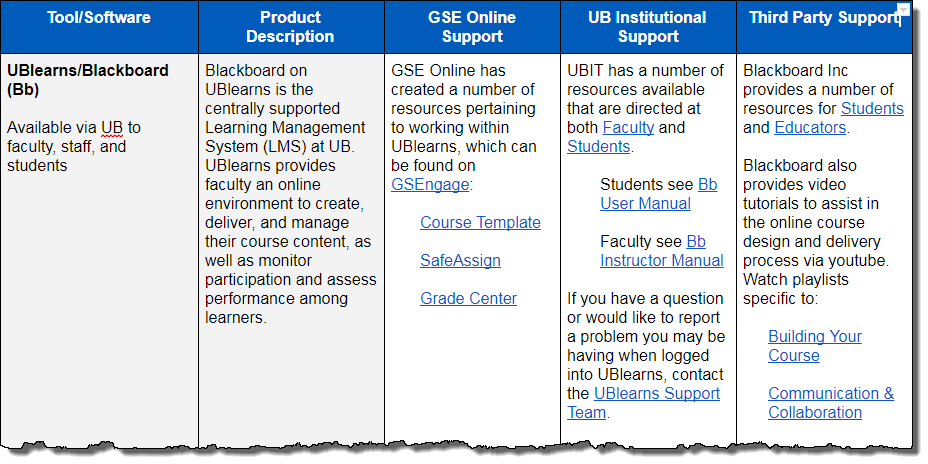Have you ever been working on your online course and come across an issue and not know where to look for the answer or who you should even reach out to? Or worse yet, you do reach out for support only to receive a response recommending you get in touch with someone else? Not only is this extremely frustrating, but it may be putting off the development of your course or the feedback you are able to provide students. It is this and similar scenarios that were the inspiration behind the creation of the Instructional Design & Development: Web-based Tools and Software.
What is the Instructional Design Support Guide: Web-based Tools and Software?
The Instructional Design Support Guide: Web-based Tools and Software is a table that will help you, the faculty, identify existing resources and points of contact that will streamline any troubleshooting or support needs you may have currently or in the future. The guide lists the web-based tools and software that are available and commonly used in GSE Online classes. Additionally, the guide takes a look at three distinctive levels of support that may come along with using that tool or software:
- GSE Instructional Design & Development Support – Support and resources available through GSE IT or through the GSE Online Instructional Design team.
- UB Institutional Support – Support and resources available at the institutional level.
- Third Party Support – Support and recourses provided by the company offering the product or third parties.
The goal is to help you more rapidly identify the most effective means of support to minimize the time spent seeking technical/instructional support and maximize the time spent on content development and student feedback.
A Dynamic Document
The Instructional Design Support Guide: Web-based Tools and Software is intended to be a dynamic document in the sense that as more resources are created or gathered they will be added to the document and the ID team will further gather and produce resources as additional web-based tools and software are identified by GSE Online faculty.
If you cannot find the web-tool or software that you are looking for, or if the resources provided are not functioning or helping properly, please let us know.