One of GSE Online’s roles is to review existing online courses based on the Open SUNY Quality Course Review (OSCQR) rubric. To date, GSE Online has reviewed more than 30 existing online courses and provided recommendations and resources to refresh those courses to better meet the OSCQR (pronounced Oscar) standards. Through previous review and refreshes strengths, trends, and opportunities began to emerge among the courses being taught across programs and departments. In an effort to centralize the resources gathered and developed in order to meet the recommended course updates, the Instructional Design Support Guide: Course Review & Refresh Support was created.
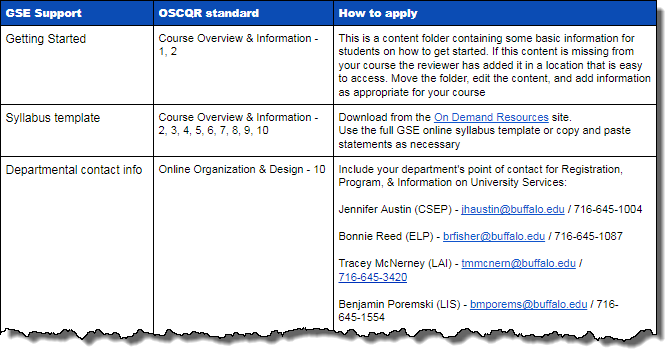
What is the Course Review & Refresh Support document?
When a course is reviewed by an instructional designer, the instructional designer will make recommendations on how OSCQR standards that were not previously met can be better satisfied. After making the recommendation on the OSCQR rubric the instructional designer will place a note in the GSE Support column and link the note to the Review & Refresh Support document. The note corresponds with a specific item located on the document. You’ll see the GSE Support topic, the OSCQR standard(s) the support topic meets, and the resources that are available to better help you, the faculty, better satisfy the standard. Some of the resources are organizational tools. Some are elements you can place directly in your course. Others are step-by-step guides on how you can further leverage an existing course tool or element.
Keep in mind that there are multiple ways to meet and adhere to the OSCQR standards. The resources provided are GSE Online recommended procedures and are there to offer guidance and assistance. If you choose a different method of meeting the same standard, you are free to do so.
A Dynamic Document
The GSE Online Course Review & Refresh document is intended to be a dynamic document in the sense that as more Reviews are conducted going forward, resources will be updated and added to meet the demand of the ever changing online learning environment. If you are not currently going through a Review & Refresh process but are updating an existing online course, or developing a new online course, you are encouraged to bookmark and reference the Review & Refresh Support document to assist you as well.
If you cannot find a support topic that you are looking for or if the resources provided are not functioning or helping properly, please let us know.

