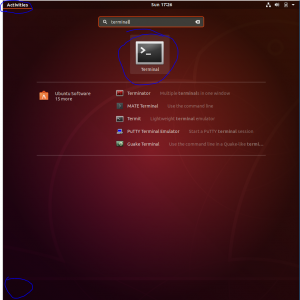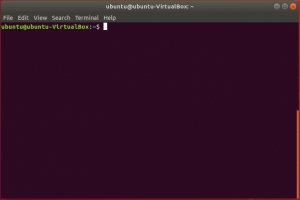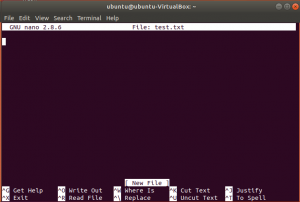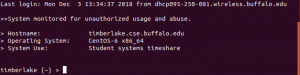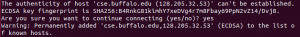Due to the events happening in America in recent days, I felt it’s important, first as a person who had to learn that I was black 4 years ago when I moved to America for college, second a person who walked the halls of Davis as a CS student and had the opportunity to be the author of “Engineer’s Lounge blog” – an educational resource for CSE students, that I write to you about the need to take action and be a part of the solution to the current problems we are witnessing.
State-sanctioned violence through police brutality and institutional racism against black Americans is not new. What troubles me more is even as I write this, I’m aware of my non-black acquaintances that rebuttal my assertion by saying, “But slavery ended over 100 years ago. The constitution gives rights to every American, why do black people complain they have no rights? ” These responses arouse a mild fit of irritation because the reality of black people is often trivialized and their experiences are dismissed by non-black people because from where they stand, they aren’t spectators to the injustice black Americans endure. This is wrong and it must stop. To refuse to educate yourself about the reality of black Americans is to remain complacent with a system of oppression.
What’s happening in Minneapolis, Louisiana, and across different cities in America is an explosion. Others say black people are perpetrators because they use violence to demonstrate and destroy their own communities. To exist in a country and witness the continuous mistreatment of black Americans by the police for decades and then not expect black people to explode into violence is lunacy. It is dehumanizing to pass judgment on a person for their reaction to a system that murders their brother, father, friend in cold blood as the world bore witness in the case of George Floyd. No one wakes up in the morning to be violent, loot a city, and then burn it down. To think anyone in their right mind would is to refuse to see black Americans as you see yourself. Would you wake up and loot a town without any provocation? Americans, black Americans are mourning.
I agree it’s important for Americans to preserve their infrastructure. But it’s just as important to understand, why are Americans demonstrating today? Why did Malcolm X preach on April 27th, 1962 at Muhammad’s mosque no.27? Why did Dr. Martin Luther King march from Selma to Montgomery? Why did the black panther movement come into existence? Why did Sandra Bland, Eric Garner, Tamir Rice, George Floyd die the way they did? Why did we have the 2015 Baltimore riots? Why have black people been begging for equal human rights for more than 100 years in this country? Is that normal? That black fathers and mothers die while asking to be treated as human beings only for their children to be lynched and slain in broad daylight in the streets.
So I’m here today as someone who was once your classmate, your student, your groupmate, your friend. I’m here to say that the plight of black people in America is dire and the expense of our silence is far too high a price to pay. We can’t afford that. Today, black Americans need us. Do more than say, “I understand your pain”. Show that you are in the fight with them. Give to causes fighting for justice for black people. Give your money, give your time, give your knowledge. You are computer scientists. You are engineers. You are human beings. You can do something about this – so you must.
As computer scientists and engineers, the impact of your work has the power to change the world today. The algorithms you write have the ability to create technology that will define the standard of life for generations to come. With that power comes great responsibility. It is impossible to write unbiased algorithms if you don’t educate yourself about the unconscious biases you may carry as a result of being a part of a system that marginalizes black people in America. This is why you must educate yourself about the history of this country. You must be conscious of your own participation in the system. And you must answer this question for yourself, are your actions actively contributing towards the progress of this nation to promote equal rights for all?
I’ll leave you with this quote:
“The pursuit of full humanity, however, cannot be carried out in isolation or individualism, but only in fellowship and solidarity;”
― Paulo Freire, Pedagogy of the Oppressed



 on the bottom left corner). Then search “terminal” and click on the terminal icon.
on the bottom left corner). Then search “terminal” and click on the terminal icon.